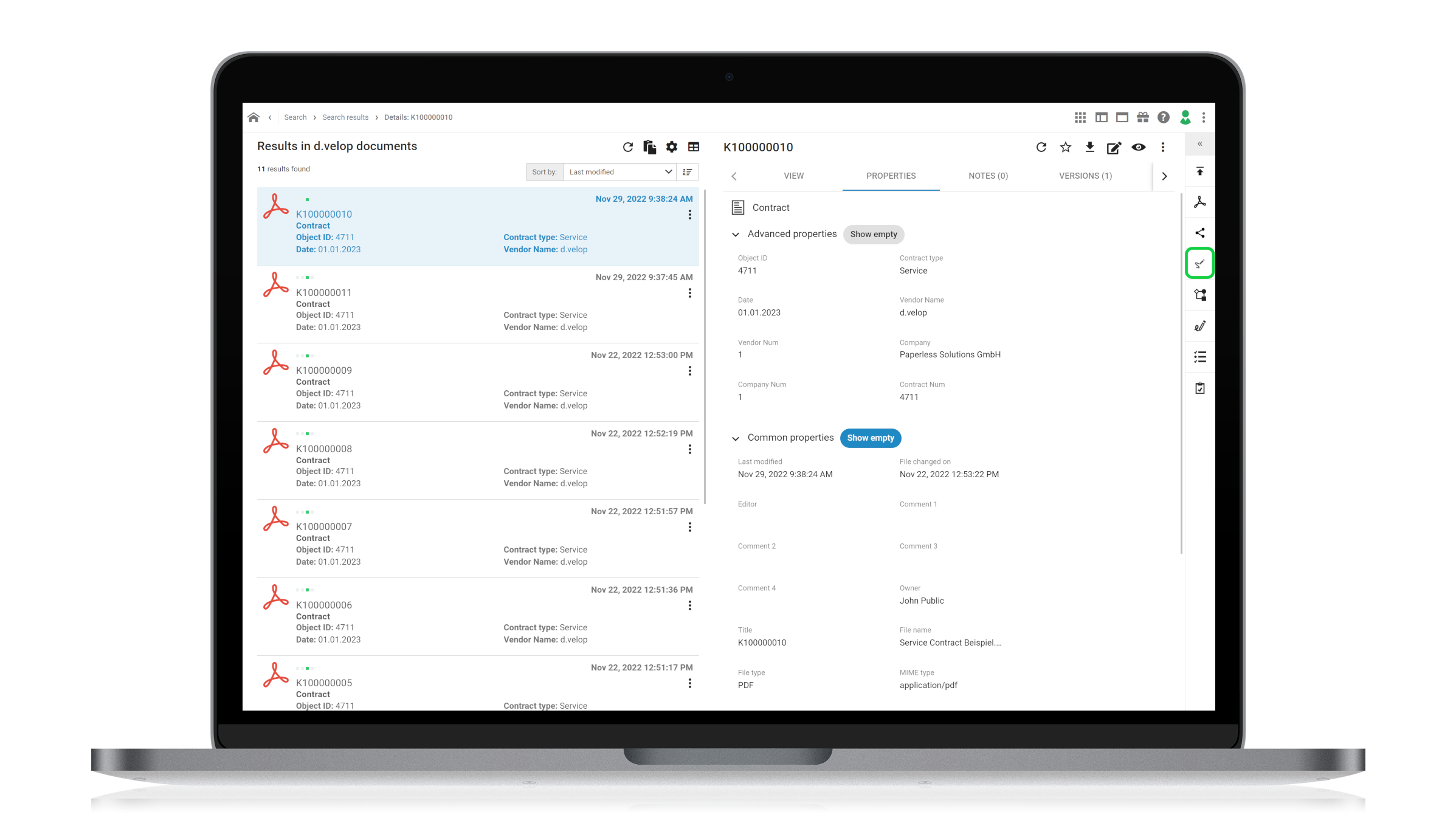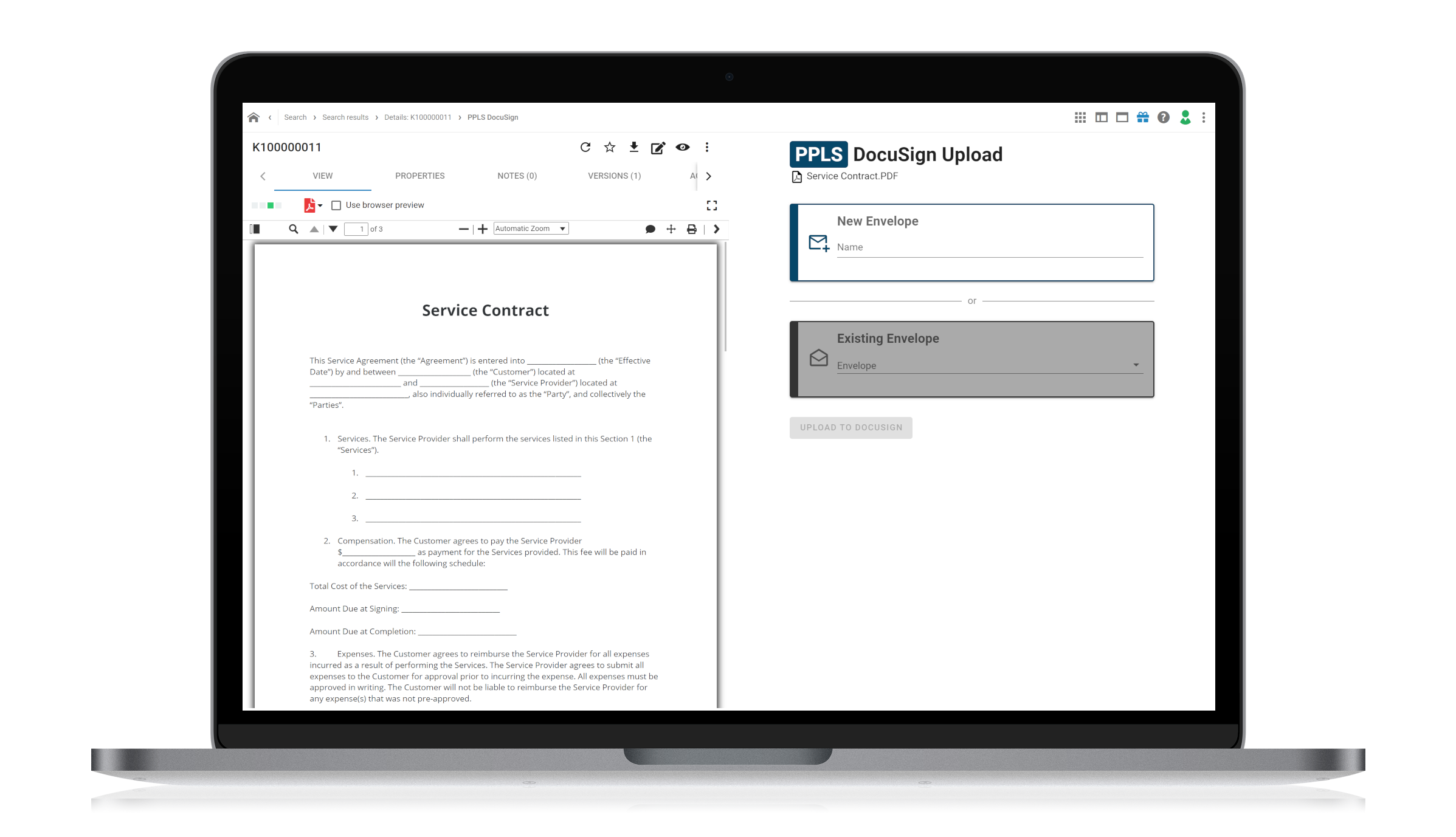DocuSign interface in d.velop documents
Sign documents from your d.velop documents with DocuSign
About DocuSign interface in d.velop documents
Sign documents digitally directly from d.velop documents
With the DocuSign interface in d.velop documents, you can send any document directly from your d.velop documents as a virtual envelope to DocuSign and thus start the digital signing cycle.
Monitor the signing status of your documents in DocuSign directly via your d.velop documents user interface. Once all signatures have been provided, the digitally signed documents are automatically archived in an audit-proof manner in your d.velop documents.
How to work with the DocuSign interface in d.velop documents
Simply upload the documents to be signed from your d.velop documents to DocuSign via the DocuSign interface in d.velop documents. The documents created there as drafts can then be prepared for electronic forwarding to person to sign. You can customize notifications and standard email bodies for signers.
Note: This offer only refers to the interface between DocuSign and d.velop documents. In order to have documents signed digitally via DocuSign, you also need a corresponding subscription to DocuSign.
Functions at a glance
-
DocuSign where your documents are
Add the legally secure digital signature with DocuSign to your d.velop documents.
-
Signing status updates in real time
View the status of documents to be signed in DocuSign via your d.velop documents.
-
Automatic audit-proof archiving
Fully signed documents are automatically archived in d.velop documents.
More highlights of the DocuSign interface in d.velop documents

Highest security standard
A separate SSL-encrypted web service connects your d.velop documents and DocuSign.

Individual notifications
Customize notifications and standard email bodies for your signers.

Automatic status updates in d.velop documents
The document status in d.velop documents is automatically updated when starting, ending and canceling a signature cycle.

Price overview
Extensions
Increase your productivity!
Contract documents
- Service Description
- Manufacturer Privacy Policy
- d.velop AG General Terms and Conditions of Sale
- Privacy Policy for products and services from d.velop AG
- Data Processing Agreement
- Specifications for data processing
- Technical and Organizational Measures
- Non-disclosure Agreement
- Product Description d.velop cloud platform
- Service Level Agreement Cloud and SaaS