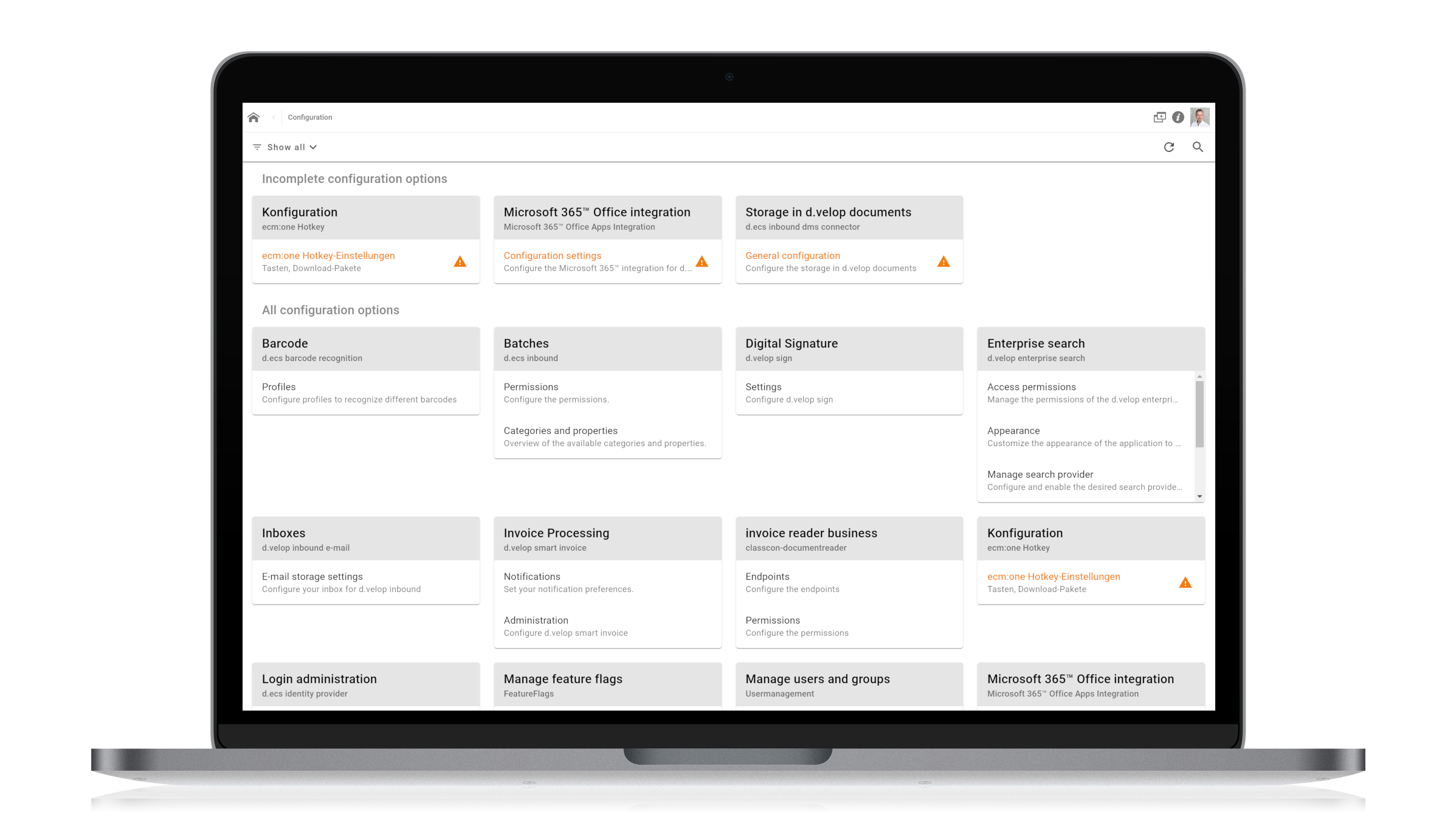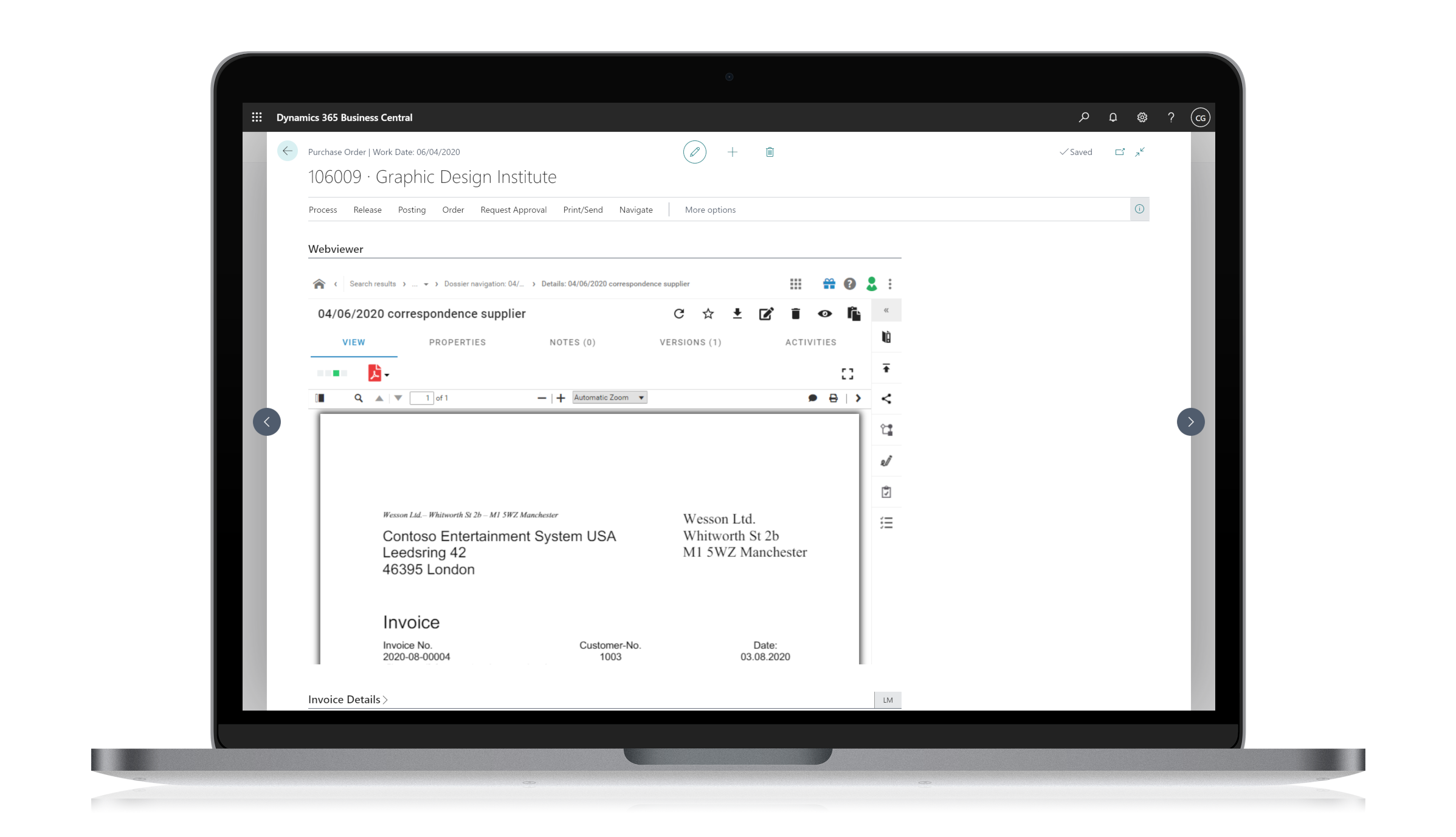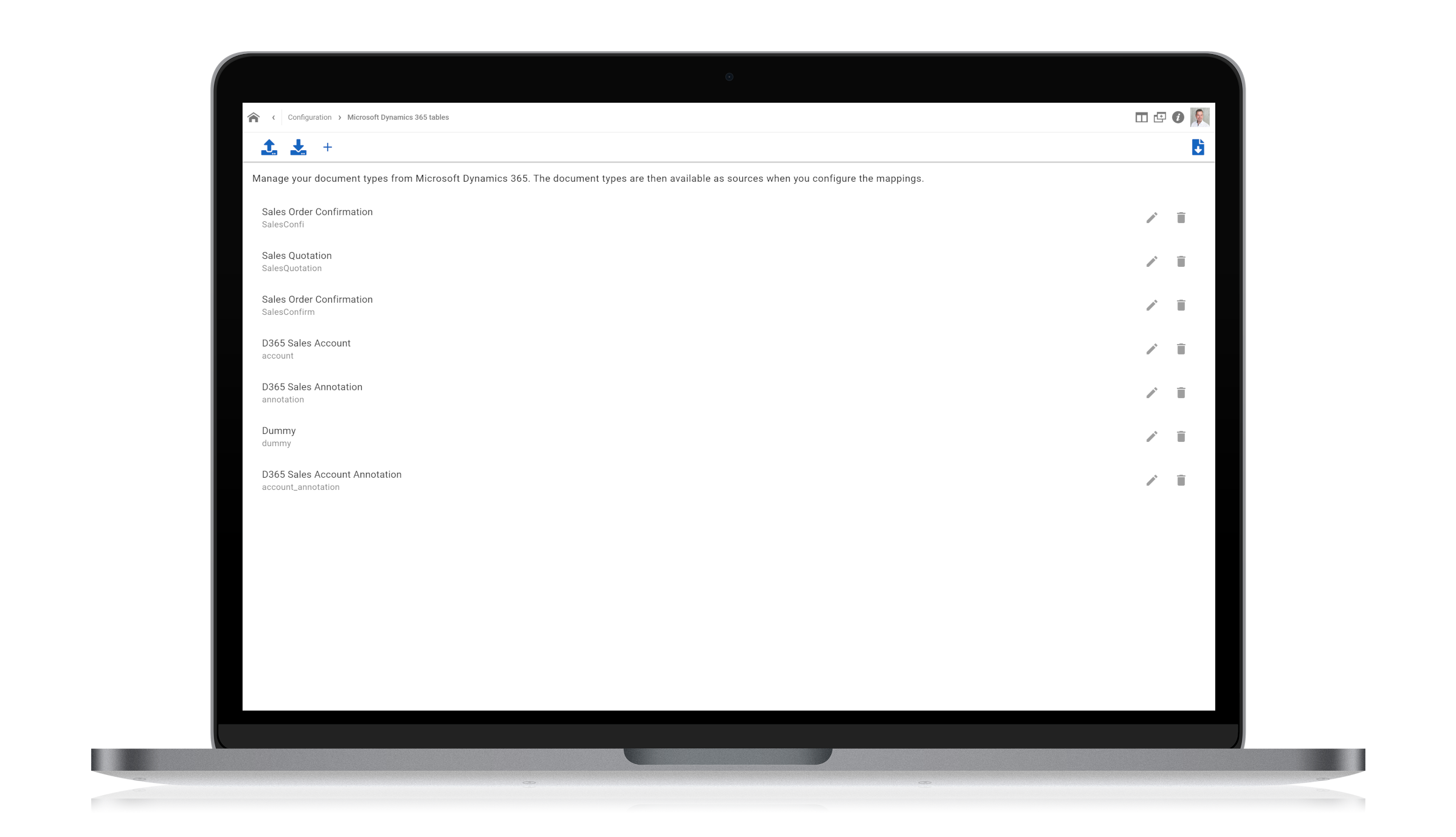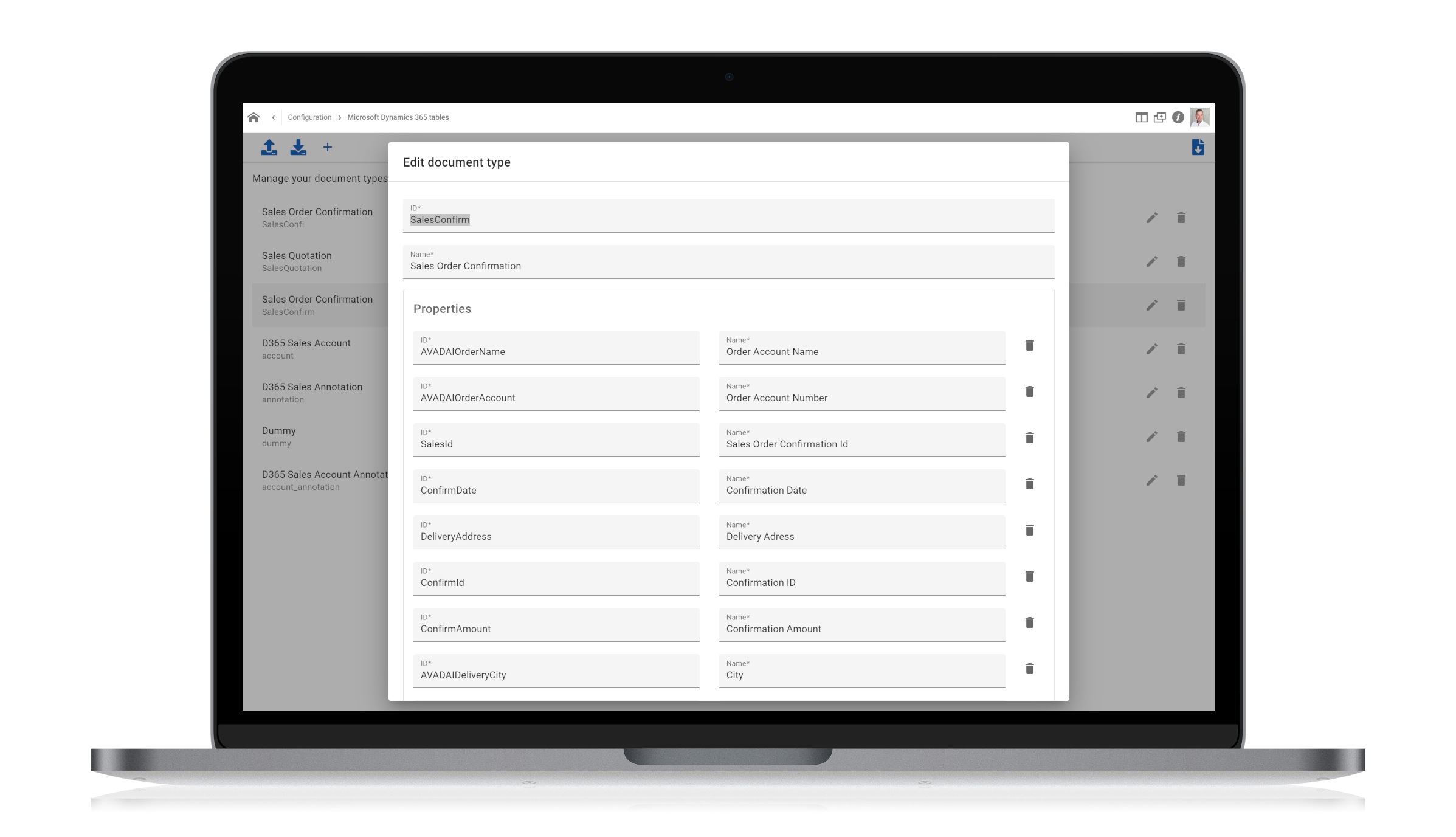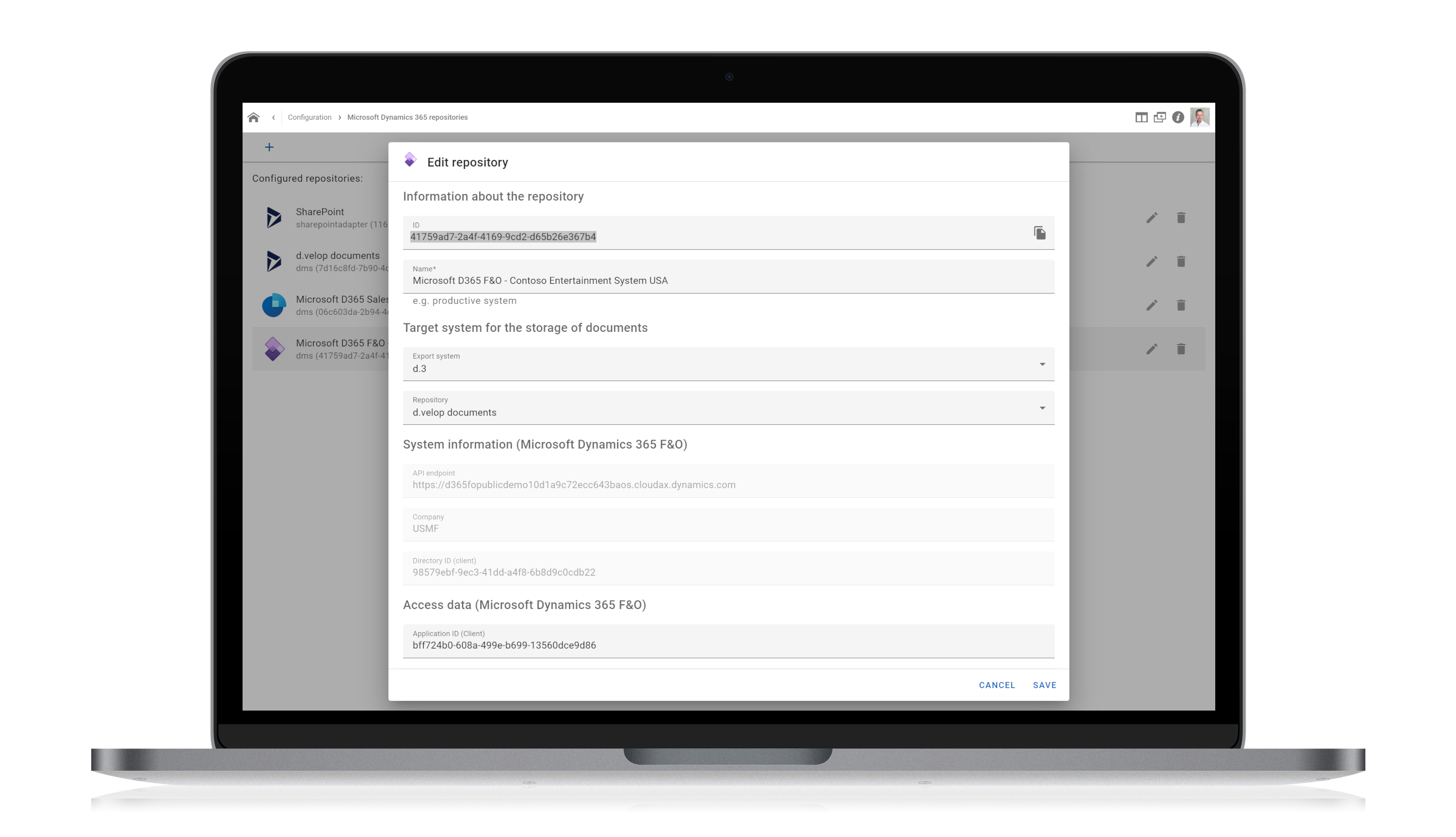d.velop connect for Microsoft Dynamics 365 Business Central
Connect your d.velop ECM to Dynamics 365 Business Central
About d.velop connect for Microsoft Dynamics 365 Business Central
Seamlessly connected Microsoft Dynamics 365 Business Central
Seamlessly connect your Microsoft Dynamics 365 Business Central application to your d.velop document management system (DMS), whether it is d.velop documents, a hybrid operated d.velop documents (On Premises) or d.velop documents for Microsoft 365. Once they are fully integrated, you can easily and securely store all documents and records in your DMS - the central information hub in your company - directly from your ERP software.
Because of the seamless integration, you can view the documents from your d.velop documents or Microsoft 365 directly in Microsoft Dynamics 365 Business Central.
You can connect the following Microsoft Dynamics 365 systems to your d.velop DMS via d.velop connect for Microsoft Dynamics 365 Business Central:
- Dynamics 365 Business Central
Functions at a glance
-
Connection to your ERP system
Connect your leading ERP system to the d.velop DMS to take advantage of all its benefits.
-
Automated archiving
Fully automatic, audit-proof archiving in the background.
-
Workflow engine
Expand your ERP system with a powerful workflow engine for your business processes.
Highlights of d.velop connect for Microsoft Dynamics 365 Business Central
Price overview
Erweiterungen
Steigern Sie Ihre Produktivität!
Contract documents
- Product Description
- d.velop AG General Terms and Conditions of Sale
- Privacy Policy for products and services from d.velop AG
- Data Processing Agreement
- Specifications for data processing
- Technical and Organizational Measures
- Non-disclosure Agreement
- Product Description d.velop cloud platform
- Service Level Agreement Cloud and SaaS